Why I switched from Ulysses to Bear
 jenxi.com
jenxi.com Vision alchemist crafting strategic innovation & AI adoption. Bridging startups to China's ecosystem advantage. Building a cyberbrain. Registered pharmacist × Brand strategist × Storyteller
Bear replaced Ulysses as my writing app. It is with a heavy heart that I moved on from Ulysses. At the same time, I’m delighted to have found true love in Bear.
Writing app
Before I started writing in Markdown, I used to draft my writing in Microsoft OneNote, and later in Evernote. I was an avid user and proponent of Evernote. However, due to the stagnation of the app and privacy concerns, I have moved away from it. I store my notes in Notes app on iOS and macOS. Notes also takes limited Markdown input.
OneNote and Evernote are WYSIWYG editors. My preference for Markdown meant I was writing plain text documents saved as .markdown. I used Sublime Text for that, mainly because it supports cross platform compatibility on the Mac and PC. I’ve since switched to BBEdit now that I work in a Mac-only environment.
Both Sublime Text and BBEdit highlight Markdown syntax. However, I’m a sucker for writing apps and I tried apps such as Scrivener, iAWriter, Marked, Simplenotes and others I can’t recall.
Ultimately, I settled on Ulysses.
Growing with Ulysses
I started using Ulysses since Ulysses III was released in 2013. The Soulmen team did a fantastic job rethinking their app. The update form Ulysses II to Ulysses III brought a minimalist UI and writing-focused UX. I often spend hours in the distraction-free fullscreen mode.
Ulysses displays rich formatting even though I type in Markdown. I love this feature and I expected in any decent Markdown writing app.
Another feature I used a lot was the Daedalus iOS app, which was the IOS companion app for the Ulysses Mac app. I was writing a lot on my phone then and it was awesome to be able to start writing on iOS and continue on my Mac with the draft automatically synced.
The Daedalus app was later discontinued and replaced by the Ulysses iOS app. I have started compartmentalising my device habits by then, so I was writing less on iOS and did not switch to the Ulysses iOS app.
Content creation
I compartmentalise what I do based on the device I’m on. My phone is for quick content consumption on top of communications. I browse social media when I’m on my phone. Occasionally, I read books on my phone. I only consume content on the phone. That’s the conscious and subconscious behaviour when I’m using my phone. I don’t create content on the phone aside.
I keep my content creation to my MacBook Pro. When I’m on my laptop, I’m in the creation mindset. Of course, there are several content consumption outlets on the Mac. I read my RSS feeds, check my emails and read my ebooks on the Mac. These tasks require me to do some kind of content creation. When I read books and articles from my RSS feeds, I make notes and write down ideas for articles in my writing app. Checking emails means replying emails, that’s also a content creation task.
Anyway, I digress. Ulysses has become a treasure trove of ideas and thoughts. Some of these grow into articles and projects. Others remain in hibernation, waiting for the right time to germinate or they might just stay in cold storage until the end of time.
Ulysses going subscription
Unfortunately, the trend in the past few years has been a shift to subscription apps. Instead of a one-time payment to purchase an app and enjoy updates for the version, you pay a monthly or annual subscription.
I understand that app developers need the help of a subscription model to sustain their business. However, I’m more than willing to pay more for a one-time purchase. It’s not as though I would just sit on the app and not upgrade when new versions come out. For good apps and especially for apps that I literally live in, I buy new versions when they come out just to show support for the developers.
The argument against this stance is that subscriptions often amount to the same as one-time purchases. That’s true if the developers are able to churn out new versions on a regular basis. Some app developers show appreciation for existing users by releasing standalone versions along with subscription versions. However, if I was forced to move to a subscription model with no other options, I would choose to find an alternative.
Things and 1Password have adopted subscription models too, but they give users the option of one-time purchases. We don’t know how long these apps will continue to do so, but while they do I applaud them for doing so.
Ulysses had a one-time purchase option, but stopped providing it, forcing users down the subscription path. With a heavy heart, I decided to consign myself to moving away from an app that I love a lot, and has grown and inspired me over the years.
Ulysses alternatives
Ulysses had be so awesome that I didn’t feel the need to test any new writing apps that came out. Instead of testing apps, I was spending my time on writing. So I entered the hunt for a Ulysses alternative with a fresh eye. I have to say, Ulysses has pampered me so much that it was hard to find something as polished as Ulysses.
Scrivener
I tried Scrivener again, and confirmed my suspicions that it was too heavy for the writing I do. Scrivener is a great app, even if I felt it didn’t iterate fast enough compared to Ulysses. To be fair, it has caught up quite a bit in recent years. Unlike the minimalist take Ulysses applies on writing, Scrivener is a very comprehensive app, making it great for writers who need to work with scenes and acts that they need to move around, and with characters and locations.
My past experiences with it have shown that it is an overkill for me. It still is. When I work on screenplay and scriptwriting, my preference is still FinalDraft. Scrivener has a lot of bells and whistles, but for my working and writing style, it’s too much and often overwhelming.
iA Writer
For some reason, I never got into iA Writer. It’s a good app but I didn’t like how it organised files.
Simplenote
Matt moved from iA Writer to Simplenote and had raved to me a lot about it. Being developed by Automattic was a plus. I gave it a spin but didn’t take to it. It is good for notes but I have Notes.app for that. It also doesn’t display Markdown formatting with the markup in the editor, something I prefer.
Writing app requirements
Here are some features that I look for when I was choosing the writing app to move to:
- Markdown input
- Keyboard shortcuts apply Markdown
- Displays Markdown in rich format and shows Markdown syntax
- Inline image display
- Distraction-free full screen mode
- Good typography and user interface design
- Good file organisation
- Saves file in plain text
- Easy import from other formats
- Easy export to other formats
- No subscription fees
Bear
![]()
Bear was no stranger to me. I’ve heard many rave reviews for Bear but I never gave it a go since I was happy with Ulysses. For some reasons, Bear was not on the list of apps I thought I’d try as potential replacements for Ulysses.
I was chatting with Matt about the pros and cons of the different apps I tried and he mentioned Bear. The writing app offerings in the market I tried till then have been disappointing and was starting to convince myself to buy into the Ulysses subscription model. I downloaded Bear to give it a spin without expecting much.
To say Bear blew me away is an understatement. The app ticked ever single one of my requirements and more. It displays Markdown format along with the syntax. Bear has inline support for images, something that Ulysses didn’t have. It also has Cross-Note Links that lets you link notes together for quick reference.
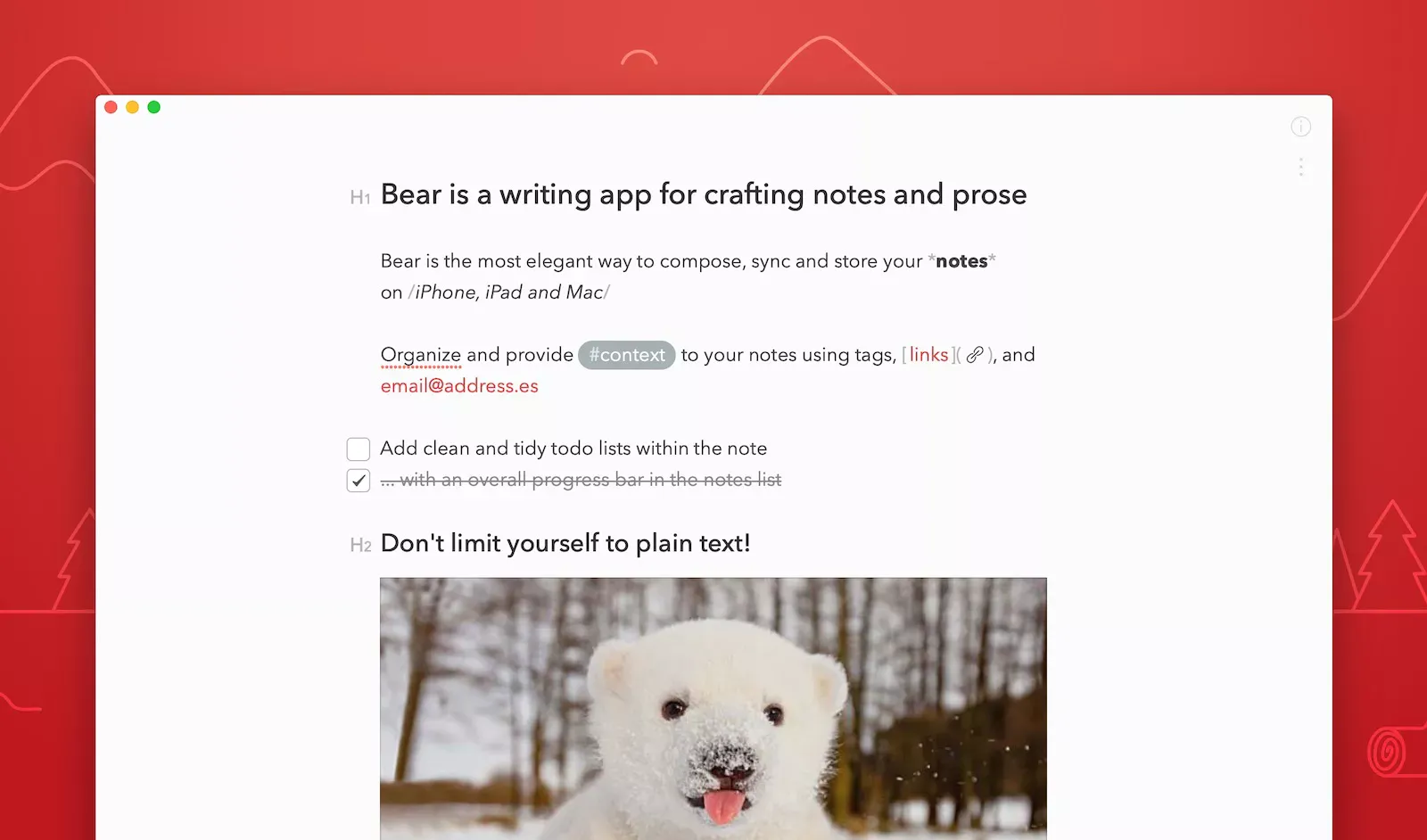
Bear hashtags
It introduced me to a hashtag system of sorting my files. Instead of creating folders and moving files around, you can create folders simply through adding a hashtag to a note. The hashtag becomes the folder. If the hashtag exists, your note gets grouped under it. If the hashtag is new, it automatically creates a folder and puts your note there. How crazy is that? No more manually moving notes and articles around or having to create or sort folders.
Want to be more organised? You can add sub hashtags. Instead of just blog, I could do blog/draft and blog/published. Notes from both subfolders show up when I browse blog.
You can also add multiple tags to each note and they will appear in all the tagged folders. This is what modern file systems should be! We have been so tied down by the analogy of files and folders brought over from traditional filing systems that we haven’t leveraged the power of digital file systems.

Bear love
I was sold. I was prepared to buy the app. Bear had one last insane surprise. All the features I wanted are available on the free version of Bear. That blew my mind.
They have me firmly in the Bear camp. Sure, there are Pro features I don’t need that are available with subscriptions at $1.49 monthly or $14.99 annually. It is a bummer that they are on a subscription model, but they give away all those awesome features on the free version. This makes the subscription fee a very reasonable price to pay to support such a fantastic developer team.
If you are looking for a writing app or a note app, check out Bear. It’s free! You might fall in love with it like I have.