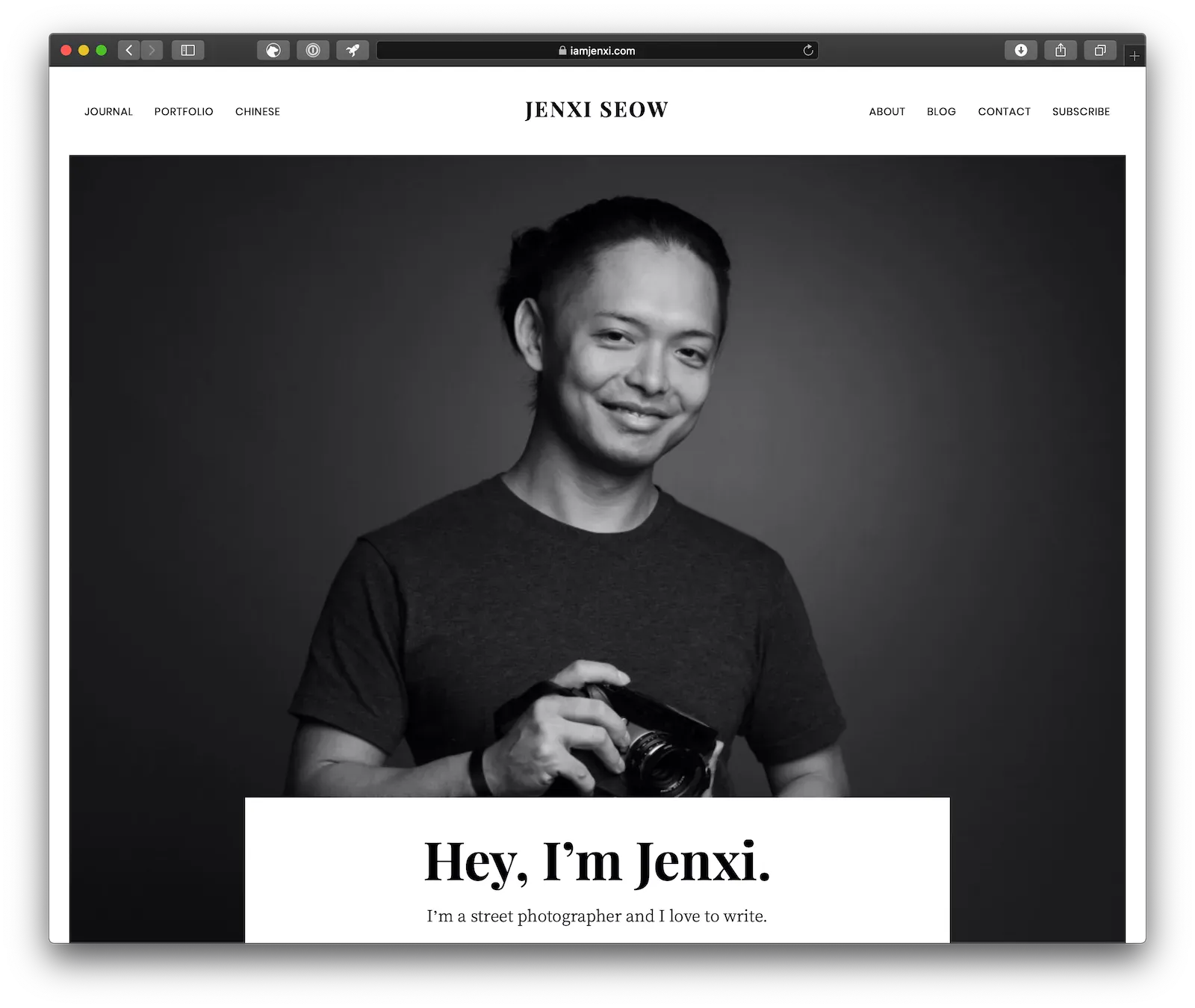How I blog
 jenxi.com
jenxi.com Vision alchemist crafting strategic innovation & AI adoption. Bridging startups to China's ecosystem advantage. Building a cyberbrain. Registered pharmacist × Brand strategist × Storyteller
People ask how I blog. As someone who enjoys studying workflows, this is a topic I’m glad to share. I love reading about how others work to glean insights and steal ideas.
I learn a lot watching others work, be it editing photos, drawing, creating graphics, doing video editing. I gain useful insights through their habits and preferences when they work on apps I use or plan to use. Screen-casting is such a great invention. Now I get to replay the clips to catch what they did.
Bear
I start my blog ideas in Bear. Ulysses was my preferred app until they moved to a subscription model. That made me hunt of an alternative to Ulysses and it was hard to find something as polished as Ulysses.
I’ve heard many rave reviews for Bear but I never gave it a go since I was happy with Ulysses. For some reasons, Bear was not on the list of apps I thought I’d try as potential replacements for Ulysses. Then Matt brought it up and I gave it a spin and I was sold. I’ll get back on topic now, but if you’re interested to read more, check out why I switched to Bear.

I write in Markdown and it makes it easy to write without having to worry about formatting. I type my formatting when writing in Markdown. Ulysses and Bear shows the formatting even though I type in Markdown. I love the visual feedback.
When in Bear, the post comes out in a thought stream. I write what I think. This helps me to get my message and ideas out without being interrupted by having to thinking of the phrasing, grammar or formatting.
MarsEdit
I used to write edit blog drafts in MarsEdit. I’m a big fan of the app because of how it helps me to focus on blogging. It is a great app and I really appreciate the efforts of Daniel Jalkut in creating one of the best Mac apps for blogging.
However, with the advent of Gutenberg in Wordpress, it makes more sense to edit directly in Wordpress to enjoy the benefits of blocks in the Wordpress editor.

Wordpress
I copy my draft from Bear to Wordpress where the formatting is automatically applied based on the Markdown input. Usually the article is more or less ready for publishing.
Sometimes I will go back to Bear to flesh out the article. Otherwise, I add images to the article. Then I check the SEO, add the category and tags, and set up the social media sharing settings.
Regular entries
Rather than worry about perfecting each piece, I have started to let go and publish my posts when they are good enough. The effort taken to get something 90% done is less than the effort required to go from 90% to 95%. Very often, good enough is more than enough.
Blog entries should be updated. Continue making iterations to refine and distil the concepts and thoughts. The key is to publish the post to open up discourse that help to stir ideas and spark inspirations.